Challenge 2: Extract, transform and load HL7 medical data
< Previous Challenge - Home - Next Challenge>
Introduction
In this challenge, you will deploy a Health Architecture HL7toFHIR Conversion serverless solution that provides the following services within FHIR Converter and FHIR Proxy:
- Import and process valid HL7 bundles and persist them to a FHIR Compliant store
- FHIR Server Proxy connection to FHIR Server without exposing credentials
- Publish successful FHIR CUD events referencing FHIR Resources to an event hub to support pre-processing and/or post-processing for event driven workflow and orchestration scenarios. This can be done by enabling the PublishFHIREventPostProcess module of the FHIR Proxy.
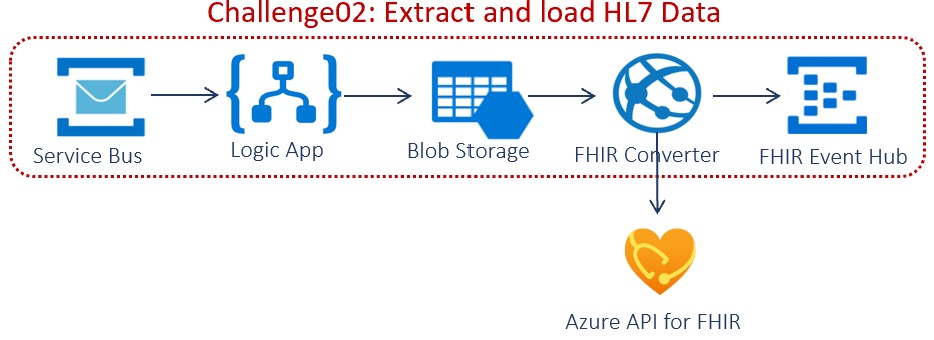
FHIR Converter is an open source project that runs as a REST web service for converting health data from legacy formats to FHIR bundles. Microsoft FHIR Converter currently supports HL7v2 and C-CDA to FHIR conversion. It uses pre-installed Handlebars templates to define data mapping for HL7v2 to FHIR and C-CDA to FHIR conversion. It can be deploy separately or as part of the HL7 to FHIR Conversion pipeline.
HL7 Ingest Platform reference architeture is deployed to ingest HL7 messages and produce a consumable event in a Service Bus queue for processing by FHIR Event Processor function app. It provides a sample samplemsg.hl7 for testing the hl7overhttps ingest service.
HL7 to FHIR Conversion reference architecture deployment will create a Logic App based workflow that is triggered whenever new HL7 message is added to the queue of hl7ingest Service Bus. This conversion workflow performs the following tasks:
- Orderly conversion from HL7 to FHIR via the FHIR Converter
- Persists converted HL7v2 message into FHIR Server through secure proxied FHIR Server connection (FHIR Server Proxy).
- Publishes FHIR change events referencing FHIR Resources to an Event Hub. You can also provide a central ingest point and event bus to support virtually unlimited event driven workflow and orchestration scenarios by enabling the PublishFHIREventPostProcess module of the FHIR Proxy
Note: After successful deployment, the FHIR converter pipeline is integrated with the HL7 Ingest platform.
Description
- Deploy HL7 Ingest Platform reference architecture.
- Download or Clone the Microsoft Health Archtectures GitHub repo.
- Open a bash shell into the Azure CLI 2.0 environment
- Switch to
HL7Conversionsubdirectory in your local repo - Run the
./deployhl7ingest.bashscript and follow the prompts- Enter your subscription ID
- Enter a Resource Group name (new or existing)
- Enter Resource Group location
- Enter deployment prefix (environment name)
- Deploy HL7toFHIR Conversion Workflow reference architecture.
- Download or Clone the Microsoft Health Archtectures GitHub repo (if you have not done so).
- Open a bash shell into the Azure CLI 2.0 environment
- Switch to
HL7Conversionsubdirectory of this repo - Run the
deployhl72fhir.bashscript and follow the prompts- Enter your subscription ID
- Enter a Resource Group name (new or existing)
- Enter Resource Group location
- Enter deployment prefix (environment name)
- Enter a resource group name to deploy the converter to:
[EVIRONMENTNAME]hl7conv - Enter the name of the HL7 Ingest Resource Group (from above
hl7ingestdeployment) - Enter the name of the HL7 Ingest storage account (from above
hl7ingestdeployment) - Enter the name of the HL7 ServiceBus namespace (from above
hl7ingestdeployment) - Enter the name of the HL7 ServiceBus destination queue (from above
hl7ingestdeployment) - Enter the destination FHIR Server URL
- Enter the FHIR Server Service Client Application ID
- Enter the FHIR Server Service Client Secret:
- Enter the FHIR Server/Service Client Audience/Resource (
https://azurehealthcareapis.com) - Enter the FHIR Server/Service Client Tenant ID
- Validate resources created in the deployment
- Storage account:
[ENVIRONMENTNAME]store##### - FHIR Event Hub Namespace:
fehub### - FHIR Event Hub:
fhirevents - FHIREventProcessor Function App:
fhirevt#### - Application Insights:
fhirevt#### - Logic App:
HL7toFHIRWorkflow steps are:- When a message is received in a
hl7ingestqueue (HL7ServiceBus) - Get blob content (
hl7blobstorage) - Connections - Custom Logic App connection (
HL7FHIRConverter) - Import Bundle to FHIR Server (Connected thru FHIR Server Proxy)
- When a message is received in a
- Storage account:
- Test send sample HL7v2 message via
hl7overhttpsingestion service.- Locate the sample message
samplemsg.hl7in the root directory of the cloned Health Architecture GitHub repo - Use a text editor to see contents
- From the Linux command shell run the following command to test the
hl7overhttpsingestcurl --trace-ascii - -H "Content-Type:text/plain" --data-binary @samplemsg.hl7 <your ingest host name from above>/api/hl7ingest?code=<your ingest host key from above> - You should receive back an HL7 ACK message to validate that the sample hl7 message was accepted securely stored into blob storage and queued for HL7 to FHIR Conversion processing on the deployed service bus queue
- To validate the end-to-end HL7 Conversion process, you can see execution from the
HL7toFHIRLogic App Run History in yourHL7toFHIRresource group. This will also provide you with detailed steps to see the transform process in the Logic App run.
- Locate the sample message
Success Criteria
- You have deployed HL7 Ingest, Conversion reference architectures that includes the FHIR Event Processor and FHIR Converter components.
- You have tested sending sample HL7v2 message via
HL7OverHTTPSingest service. - You have validated the end-to-end HL7 Ingest and Conversion process.
- You have validated FHIR CUD event is published to Event Hub for post-processing.
Learning Resources
- Working Reference Architectures combining Microsoft capabilities and FHIR Resources
- HL7 Ingest, Conversion Samples
- FHIR Converter
- FHIR Converter API Details
- Using FHIR Bundle Conversion APIs
- FHIR Converter pre-installed templates for C-CDA and HL7v2
- Sample HL7 messages
- How to create a FHIR Converter template
- Browser based FHIR Converter template editor